
• Your new battery comes in a discharged condition and must be charged before use (refer to your computer manual for charging instructions). Upon initial use (or after a prolonged storage period) the battery may require three to four charge/discharge cycles before achieving maximum capacity.
• When charging computer battery for the first time your computer may indicate that charging is complete after just 10 or 15 minutes. This is a normal phenomenon with rechargeable batteries. Simply remove the battery from the computer and repeat the charging procedure.
• It is important to condition (fully discharge and then fully charge) the battery every two to three weeks. Failure to do so may significantly shorten the battery's life (this does not apply to Li-Ion batteries, which do not require conditioning). To discharge, simply run your device under the battery's power until it shuts down or until you get a low battery warning. Then recharge the battery as instructed in your user's manual.
• If the battery will not be in use for a month or longer, it is recommended that it be removed from the device and stored in a cool, dry, clean place.
• It is normal for a battery to become warm during charging and discharging.
• A charged battery will eventually lose its charge if unused. It may therefore be necessary to recharge the battery after a storage period.
• A higher mAH rating is indicative of a longer lasting (higher capacity) battery and will not cause any incompatibilities.
• Actual battery run-time depends upon the power demands made by the equipment. In the case of notebook computers, the use of the monitor, the hard drive and other peripherals results in an additional drain upon the battery, effectively reducing the battery's run-time. The total run-time of the battery is also heavily dependent upon the design of the equipment. To ensure maximum performance of the battery, optimize your computer's power management features. Refer to your computer manual for further instructions.
Battery Dont's
• Do not short-circuit a battery. A short-circuit may cause severe damage to the battery.
• Do not drop, hit or otherwise abuse the battery as this may result in the exposure of the cell contents, which are corrosive.
• Do not expose the battery to moisture or rain.
• Keep the battery away from fire or other sources of extreme heat. Do not incinerate. Exposure of battery to extreme heat may result in an explosion.
Maximizing PerformanceThe following practices will ensure maximum battery performance:
• Breaking In New Batteries - new batteries come in a discharged condition and must be fully charged before use. It is recommended that you fully charge and discharge your new battery two to four times to allow it to reach its maximum rated capacity.
• Preventing the Memory Effect - Keep your battery healthy by fully charging and then fully discharging it at least once every two to three weeks. Exceptions to the rule are Li-Ion batteries which do not suffer from the memory effect.
• Keep Your Batteries Clean - It's a good idea to clean dirty battery contacts with a cotton swab and rubbing alcohol. This helps maintain a good connection between the battery and your portable device.
• Exercise Your Battery - Do not leave your battery dormant for long periods of time. We recommend using the battery at least once every two to three weeks. If a battery has not been used for a long period of time, perform the new battery break in procedure described above.
• Battery Storage - If you don't plan on using the battery for a month or more, we recommend storing it in a clean, dry, cool place away from heat and metal objects. NiCad, NiMH and Li-Ion batteries will self-discharge during storage; remember to break them in before use. Sealed Lead Acid (SLA) batteries must be kept at full charge during storage. This is usually achieved by using special trickle chargers. If you do not have a trickle charger, do not attempt to store SLA batteries for more than three months.
• For Notebook Users - To get maximum performance from your battery, fully optimize the notebook's power management features prior to use. Power management is a trade off: better power conservation in exchange for lesser computer performance. The power management system conserves battery power by setting the processor to run at a slower speed, dimming the screen, spinning down the hard drive when it's not in use and causing the machine to go into sleep mode when inactive. Your notebook user's guide will provide information relating to specific power management features.
Battery Lifespan
The life of a rechargeable battery operating under normal conditions is generally between 500 to 800 charge-discharge cycles. This translates into one and a half to three years of battery life for the average user. As your rechargeable battery begins to die, you will notice a decline in the running time of the battery. When your two hour battery is only supplying you with an hour's worth of use, it's time for a new battery.


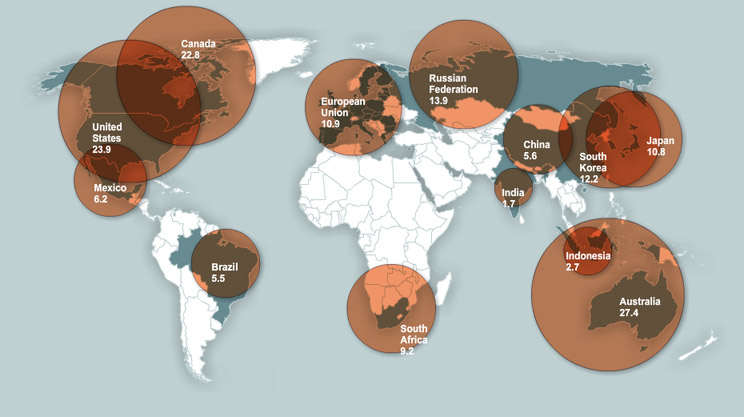

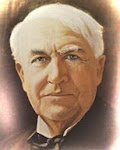





No comments:
Post a Comment